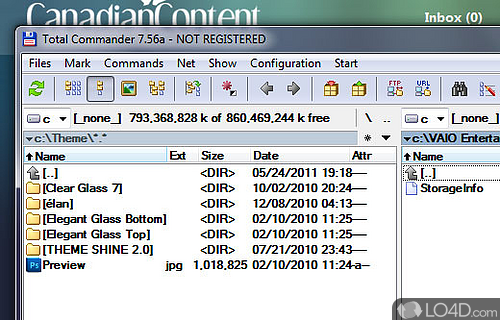
Windows Explorer Replacement.
In the digital tapestry of today's world, where the hum of computers forms the backdrop of our daily endeavors, the art of managing the seemingly endless sea of files can often feel like navigating a labyrinthine puzzle. It's a scenario where time is a relentless taskmaster, and the efficiency with which we manage our digital files can make the difference between order and chaos. Enter the stage, Total Commander, a beacon of hope in the murky waters of file management, transforming what could be a Sisyphean task into a leisurely stroll through a well-organized library.
Enhanced file manager with a familiar interface
Envision a workspace that bends to your will, where the main window greets you with a reassuring simplicity, devoid of any perplexing elements. By default, this digital command center offers a duo of file explorers, presenting the contents of your digital realm in meticulous detail. Yet, the true beauty lies in its chameleon-like ability to adapt to your preferences, allowing for a customized view that ranges from the traditional detailed list to the more holistic tree explorer.
Total Commander doesn't just stop at offering a singular view of your files. It empowers you to wield multiple instances of the program simultaneously, thereby ushering in an era of unparalleled productivity. Whether it's editing, copying, moving, or deleting files, or perhaps conjuring new folders into existence, this tool is your digital Swiss Army knife, complete with synchronization capabilities.
Easily access archives, encryption and file splitting
But what of your digital treasures, those files that hold the keys to your personal or professional kingdom? Total Commander stands guard, armed with an integrated archiving tool to shield your data from digital decay. Yet, it recognizes that sometimes, the best protection comes from outside its realm, offering the flexibility to enlist external programs for archiving. For those seeking the Fort Knox of file security, it even allows files to be fragmented and later reassembled or encoded with cryptographic alchemy.
A slew of customization features
Customization is not just a feature but a philosophy with Total Commander. Imagine tailoring the application’s toolbar to mirror your unique workflow, embedding only those functions that dance to your daily rhythm. It even extends an invitation to integrate shortcuts to external applications, with notepad ready at a moment’s notice for those flashes of inspiration or critical reminders.
And should a file play hide and seek, fear not. Total Commander’s search engine is a master detective, capable of uncovering the most elusive of digital entities. With a few clicks, you can set the wheels of this search powerhouse in motion, from the simplicity of a name and location search to the depths of advanced criteria and historical queries.
To sum it up
In the grand tapestry of file management tools, Total Commander stands as a colossus, accessible to the neophyte and the sage alike. Its demands on your system are as gentle as a summer breeze, yet it offers a cornucopia of functionalities in return. In this digital age, where the mastery of ones and zeros defines our efficiency, Total Commander is not just a tool; it is a digital extension of our will.
Features of Total Commander
- Advanced Search: Powerful tools for locating files and content.
- Archive Handling: Direct access and management of ZIP, RAR and other archives.
- Background Transfers: Perform file operations without interruption.
- Custom Columns: Display detailed file and directory information.
- Customizable Menus: Tailor functions and shortcuts to user preference.
- Dual-Pane Interface: Efficient file management with side-by-side views.
- FTP Client: Integrated support for file transfers over FTP, FTPS and SFTP.
- File Comparison: Tools to compare files and directories.
- Keyboard Shortcuts: Extensive shortcuts for mouse-free operation.
- Multi-Rename Tool: Batch rename files with advanced templates.
- Plugin Support: Extend functionality with a wide range of plugins.
- Quick View Panel: Preview files without opening them.
- Secure Deletion: Wipe files to prevent recovery.
- Tabbed Browsing: Open directories in tabs for easy navigation.
- Unicode Support: Full support for files with Unicode filenames.
Compatibility and License
This download is licensed as shareware for the Windows operating system from file managers and can be used as a free trial until the trial period ends (after an unspecified number of days). The Total Commander 11.03 demo is available to all software users as a free download with potential restrictions and is not necessarily the full version of this software.
Filed under:


